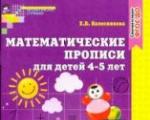Mint color rgb code. What is CMYK? CMYK color palette
HEX/HTML
A color in HEX format is nothing more than a hexadecimal representation of RGB.
Colors are represented as three groups of hexadecimal digits, where each group is responsible for its own color: #112233, where 11 is red, 22 is green, 33 is blue. All values must be between 00 and FF.
Many applications accept a shorthand notation for hexadecimal colors. If each of the three groups contains the same characters, for example #112233, then they can be written as #123.
- h1 ( color: #ff0000; ) /* red */
- h2 ( color: #00ff00; ) /* green */
- h3 ( color: #0000ff; ) /* blue */
- h4 ( color: #00f; ) /* same blue, shorthand */
RGB
The RGB (Red, Green, Blue) color space consists of all possible colors that can be obtained by mixing red, green, and blue. This model is popular in photography, television, and computer graphics.
RGB values are specified as an integer between 0 and 255. For example, rgb(0,0,255) is displayed as blue because the blue parameter is set to its highest value (255) and the rest are set to 0.
Some applications (particularly web browsers) support RGB percentages (from 0% to 100%).
- h1 ( color: rgb(255, 0, 0); ) /* red */
- h2 ( color: rgb(0, 255, 0); ) /* green */
- h3 ( color: rgb(0, 0, 255); ) /* blue */
- h4 ( color: rgb(0%, 0%, 100%); ) /* same blue, percentage notation */
RGB color values are supported in all major browsers.
RGBA
Recently, modern browsers have learned to work with the RGBA color model, an extension of RGB with support for an alpha channel that determines the opacity of an object.
The RGBA color value is specified as: rgba(red, green, blue, alpha). The alpha parameter is a number between 0.0 (fully transparent) and 1.0 (fully opaque).
- h1 ( color: rgb(0, 0, 255); ) /* blue in regular RGB */
- h2 ( color: rgba(0, 0, 255, 1); ) /* same blue in RGBA because opacity: 100% */
- h3 ( color: rgba(0, 0, 255, 0.5); ) /* opacity: 50% */
- h4 ( color: rgba(0, 0, 255, .155); ) /* opacity: 15.5% */
- h5 ( color: rgba(0, 0, 255, 0); ) /* completely transparent */
RGBA is supported in IE9+, Firefox 3+, Chrome, Safari, and Opera 10+.
HSL
The HSL color model is a representation of the RGB model in a cylindrical coordinate system. HSL represents colors in a way that is more intuitive and easy to understand than typical RGB. The model is often used in graphics applications, in color palettes, and for image analysis.
HSL stands for Hue (color / hue), Saturation (saturation), Lightness / Luminance (lightness / lightness / luminosity, not to be confused with brightness).
Hue sets the position of the color on the color wheel (from 0 to 360). Saturation is a saturation percentage value (from 0% to 100%). Lightness is a percentage of lightness (from 0% to 100%).
- h1 ( color: hsl(120, 100%, 50%); ) /* green */
- h2 ( color: hsl(120, 100%, 75%); ) /* light green */
- h3 ( color: hsl(120, 100%, 25%); ) /* dark green */
- h4 ( color: hsl(120, 60%, 70%); ) /* pastel green */
HSL is supported in IE9+, Firefox, Chrome, Safari, and Opera 10+.
HSLA
Similar to RGB/RGBA, HSL has an HSLA mode with support for an alpha channel to specify the opacity of an object.
The HSLA color value is specified as: hsla(hue, saturation, lightness, alpha). The alpha parameter is a number between 0.0 (fully transparent) and 1.0 (fully opaque).
- h1 ( color: hsl(120, 100%, 50%); ) /* green in regular HSL */
- h2 ( color: hsla(120, 100%, 50%, 1); ) /* same green in HSLA because opacity: 100% */
- h3 ( color: hsla(120, 100%, 50%, 0.5); ) /* opacity: 50% */
- h4 ( color: hsla(120, 100%, 50%, .155); ) /* opacity: 15.5% */
- h5 ( color: hsla(120, 100%, 50%, 0); ) /* fully transparent */
CMYK
The CMYK color model is often associated with color printing, with printing. CMYK (unlike RGB) is a subtractive model, meaning that higher values are associated with darker colors.
Colors are determined by the ratio of cyan (Cyan), magenta (Magenta), yellow (Yellow), with the addition of black (Key / blackK).
Each of the numbers that defines a color in CMYK represents the percentage of ink of a given color that makes up the color combination, or rather, the size of the raster dot displayed on the phototypesetter on the film of this color (or directly on the printing plate in the case of CTP).
For example, to get the color "PANTONE 7526" you would mix 9 parts cyan, 83 parts magenta, 100 yellow, and 46 black. This can be denoted as follows: (9,83,100,46). Sometimes they use such designations: C9M83Y100K46, or (9%, 83%, 100%, 46%), or (0.09 / 0.83 / 1.0 / 0.46).
HSB/HSV
HSB (also known as HSV) is similar to HSL, but they are two different color models. They are both based on cylindrical geometry, but HSB/HSV is based on the "hexcone" model while HSL is based on the "bi-hexcone" model. Artists often prefer to use this model, it is generally accepted that the HSB / HSV device is closer to natural color perception. In particular, the HSB color model is used in Adobe Photoshop.
HSB / HSV stands for Hue (color / hue), Saturation (saturation), Brightness / Value (brightness / value).
Hue sets the position of the color on the color wheel (from 0 to 360). Saturation is a saturation percentage value (from 0% to 100%). Brightness is a percentage of brightness (from 0% to 100%).
XYZ
The XYZ color model (CIE 1931 XYZ) is a purely mathematical space. Unlike RGB, CMYK, and other models, in XYZ the primary components are "imaginary", meaning you can't map X, Y, and Z to any mix color set. XYZ is the master model for almost all other color models used in technical fields.
LAB
The LAB color model (CIELAB, "CIE 1976 L*a*b*") is calculated from the CIE XYZ space. The goal of Lab was to create a color space in which color change would be more linear in terms of human perception (compared to XYZ), that is, the same change in color coordinate values in different areas of the color space would produce the same feeling of color change.
CMYK colors are the primary colors used to create all printed shades. They were designed to minimize the amount of inks, and while art inks necessarily contain white, in printing it is replaced by the white surface of the material. The same difference is the replacement of red with hot pink, and blue with bright blue.
CMYK decoding
The abbreviation CMYK stands for:
C - cyan (Cyan) - bright blue;
M - magenta (Magenta) - bright pink;
Y - yellow (Yellow) - bright yellow;
K - black (BlacK) - black paint, where the abbreviation included not the first, but the last letter, so as not to be confused with the color Blue (blue), which is used in the RGB color model.
CMYK is not only the basic tones for printing, but also a color model that can describe any shade as a percentage. This property is very important in order to explain to the printing machine already inside the image: what colors to print and in what proportion.
So the image can be expressed in numerical form, where the aisle will be 100% for each of the CMYK colors.
For example, blue-green would have the following formula:
C - 100%; M - 25%; Y - 25%; K - 10%;
100% is the amount of ink that the machine produces when printing one of the primary colors in this system. This volume is configured through the profile (software) of the press. Checking the correct print settings goes through the reproduction of CMYK tones.

CMYK black
What is the formula: C - 100%; M - 100%; Y - 100%; K - 100%?
In the specifics of printing, 100% of at least one of the main colors gives the brightest tone in the palette. However, in the total percentage of dye more than 300% (on average) - in printing is not allowed. A color consisting of 100% ink of all tones (i.e. 400%) is a deep black that is very likely to break the sharp contours of an object on any printed surface.
Deep black is often very important in printing, but pure black ink (C - 0%; M - 0%; Y -0%; K - 100%) does not meet these requirements. Therefore, when preparing an image for printing, pure black is replaced with a composite one, which must meet the requirements of the printing house (you can always request them). On average (the figure will vary depending on the machine settings), this is C - 40%; M - 40%; Y - 40%; K - 100%, maximum C - 70%; M - 60%; Y - 60%; K - 100%.
IMPORTANT! The K value in black should be 100%.
Often, when converting from an RGB model to CMYK, black acquires a chaotic value, for example: C - 75%; M - 68%; Y - 67%; K - 90%. In total, this gives 300%, however, on print, the hue may behave unpredictably: for example, give out a dark gray color with a blue tint (depending on the machine settings).
CMYK palette
The main task of the printing industry is to give juicy, bright images. And if the artist can spend a lot of time choosing the right tone, then the print has no right to make a mistake, since we are not talking about a piece product, but about a mass product. Therefore, the CMYK system has a set of the most profitable colors that will not fail when printing.
Rely on the rules:
1) The most juicy color is obtained if any primary color is 100%.
2) Composite colors have an advantage over a single paint.
3) Blue color is usually more intense than other dyes.
Gray needs to be made composite. All colors are involved in its creation:
C(20%); M(20%); Y (20%); K (20%) = light gray
C(40%); M(40%); Y (40%); K (40%) = medium gray
C(60%); M(60%); Y (60%); K (60%) = dark gray

Red is one of the main printing colors. Its brightness is very important. In the classic version, the brightest shade is the result of mixing 100% pink and 100% yellow. Any dimming it can be achieved with the addition of blue and black.
C(0%); M(100%); Y (100%); K (0%) = red
C(0%); M(90%); Y (100%); K (0%) = scarlet
C(30%); M(100%); Y (100%); K (30%) = burgundy
Why different color models are needed and why the same color can look different
Providing design services both in the field of web and in the field of printing, we often face the question of the Client: why do the same corporate colors look different in the design layout of the site and in the design layout of printed products? The answer to this question lies in the differences in color models: digital and printing.
The color of a computer screen varies from black (no color) to white (maximum brightness of all color components: red, green, and blue). On paper, on the contrary, the absence of color corresponds to white, and the mixture of the maximum number of colors corresponds to dark brown, which is perceived as black.
Therefore, when preparing for printing, the image must be transferred from the additive ("folding") color patterns RGB into subtractive ("subtractive") CMYK model. The CMYK model uses the opposite source colors - cyan opposite to red, magenta opposite to green, and yellow opposite to blue.
RGB digital color model
What is RGB?
The abbreviation RGB stands for the names of the three colors used to display a color image: Red (red), Green (green), Blue (blue).
How is RGB color formed?
The color on the monitor screen is formed by combining the rays of the three primary colors - red, green and blue. If the intensity of each of them reaches 100%, then white is obtained. The absence of all three colors results in black.
Thus, any color that we see on the screen can be described by three numbers indicating the brightness of the red, green and blue color components in the digital range from 0 to 255. Graphic programs allow you to combine the required RGB color from 256 shades of red, 256 shades of green and 256 shades of blue. The total is 256 x 256 x 256 = 16.7 million colors.
Where are RGB images used?
Images in RGB are used for display on the monitor screen. When creating colors intended for viewing in browsers, the same RGB color model is used as the basis.
Printing color model CMYK
What is CMYK?
The CMYK system was created and used for typographic printing. The abbreviation CMYK stands for the names of the primary inks used for four-color printing: cyan (Cyan), magenta (Magenta) and yellow (Yellow). The letter K stands for black ink (BlacK), which allows you to achieve rich black color when printing. The last letter of the word is used, not the first letter, so as not to confuse Black and Blue.
How is CMYK color formed?
Each of the numbers that defines a color in CMYK represents the percentage of that color's ink that makes up the color combination. For example, to get a dark orange, mix 30% cyan, 45% magenta, 80% yellow, and 5% black. This can be denoted as follows: (30/45/80/5).
Where are CMYK images used?
The scope of the CMYK color model is full-color printing. It is with this model that most printing devices work. Due to mismatched color models, it often happens that the color you want to print cannot be reproduced using the CMYK model (for example, gold or silver).
In this case, Pantone inks are used (ready-made mixed inks of many colors and shades), they are also called spot inks (since these inks are not mixed during printing, but are opaque).
All files intended for printing should be converted to CMYK. This process is called color separation. RGB covers a larger range of colors than CMYK, and this must be taken into account when creating images that are subsequently planned to be printed on a printer or in a print shop.
When viewing a CMYK image on a monitor screen, the same colors may appear slightly different than when viewing an RGB image. In the CMYK model, it is impossible to display very bright colors of the RGB model, the RGB model, in turn, is not able to convey the dark, dense shades of the CMYK model, since the nature of the color is different.
The display of color on a monitor screen changes frequently and depends on lighting conditions, the temperature of the monitor, and the color of surrounding objects. In addition, many colors seen in real life cannot be printed, not all colors displayed on the screen can be printed, and some printing colors cannot be seen on the monitor screen.
So, when preparing a company logo for publication on the site, we use the RGB model. When preparing the same logo for printing in a printing house (for example, on business cards or letterhead), we use a CMYK model, and the colors of this model on the screen may visually differ slightly from those we see in RGB. You should not be afraid of this: after all, on paper, the colors of the logo will correspond as closely as possible to the colors that we see on the screen.
Today, probably, there is no such person who does not know what a printer is. Almost every one of us at least once printed out a document or text. Surely many have come across the abbreviation CMYK. It can often be found in the field of printing. However, not everyone knows what it means. What is CMYK? Let's try to consider this issue in more detail in this review.
Optical illusion
Before trying to understand what CMYK is, it is necessary to consider the nature of such a phenomenon as natural light. Few people know that the concept of color exists only in a system whose elements are various surfaces, light and observers. However, the optical illusions do not end there. Although our eye perceives white light as colorless, it contains all the colors present in the spectrum. The coloring of objects is obtained precisely due to the presence of many components. After white light reaches objects, its surface, regardless of their characteristics, begins to absorb certain colors. The rest are reflected. As a result, the observer perceives the image as bright or dim.
Playing images or text
Printing is most often done on paper. As a rule, initially it has a white color, but at the same time it is characterized by the ability to reflect the full range of shades falling on its surface. The higher the quality of the paper, the better the reflective characteristics will be. A dye is a substance that absorbs a specific color. If it blocks rays of any length other than those corresponding to the red component of the spectrum, the viewer will only perceive that color as a result. If you look at this pigment when illuminated by a blue lamp, it will be visible in black. The number of reflected colors is reduced when all kinds of dyes are applied to white paper. For example, when a blue dye is applied to paper, a situation arises when it will not absorb only it.
There are also combinations of colors, when mixed, you can get a paint that can absorb absolutely all the rays. As a result, the paper becomes virtually black. In particular, for this it is enough to simply apply the same amount of yellow, cyan and magenta pigment to it. The CMYK color model does not require white ink, as that is the color of the paper itself. But on those elements of the picture, where necessary, no dyes are applied, thereby leaving the surface in its original form.
Subtractive model

Like other printed materials, paper is a surface that has the ability to reflect artificial or natural light. It is most convenient to calculate what percentage of the rays change their direction than the one that is absorbed. Thus, if you remove the three primary colors from white - the so-called RGB base colors, you get a set of complementary CMY colors.
"K" instead of "B"
For those who do not know what the CMYK color palette is, this name may come as a shock. As mentioned earlier, this system uses four different color pigments. In the abbreviation, the first letters of their names are taken. Black is also used. According to one version, "K" is an abbreviation for Black. In the printing industry, it is used instead of "B" for black film. This is to avoid confusion with the same letter from the RGB model, where "B" stands for blue. The problem is that professional color correction programs work with a dozen channels and apply all available color spaces.
Offset inks from Germany

There is another point of view about how the letter "K" stands for. Perhaps this is an abbreviation for the word "key". So the printing plate for black ink is designated. It is used over the previously applied three previous dyes. At the same time, many experts believe that "K" comes from the word Kontur. The validity of this version is also confirmed by the fact that the black film in the printing house is traditionally called contour film.
How to read in Russian
The CMYK system has been around for a long time. At the same time, many still do not know how the name of this abbreviation is read correctly. Professionals usually pronounce it as "CM-WY-K". Some also use the terms "triad paints" or "full color".
Difference between CMYK and RGB
What is CMYK? What is its difference from RGB? The main feature is that CMYK is used in typography. The RGB model is commonly used in monitors, TVs and other displays. They are made up of pixels. These elements are small dots, each of which has three highlights, depending on the brightness of each of which produces a different color.
When printing from a computer, an offset machine or printer does the same using CMYK colors - CYAN, MAGENTA, YELLOW, KEYCOLOR. Viewing an image according to the RGB scheme in this regard may differ from the result on paper or other physical media. The reason lies in the way the image is translated from one color scheme to another. Full compliance here is simply impossible to provide. Many of the shades in the RGB palette are simply missing from the CMYK scheme. They are replaced with the closest shades. In this case, the differences may be too noticeable.
How many colors are used in each model?

It has long been known that in order to obtain the desired color, it is necessary to mix other colors. So, if you take yellow, cyan and magenta in equal proportions, you can get black paint. But for some reason, it becomes necessary to also use an additional pigment.
There are several reasons why a four-color autotype involves the use of black ink.
- The combination of cyan, magenta, yellow dye results in a dirty brown dye.
- Process colors do not guarantee the stability and saturation of shades of gray areas of the picture.
- When displaying small details of a picture or text without the use of this dye, there is a high risk of inaccurate matching of points for applying magenta, yellow, and blue hues.
- Black pigment is much cheaper than other dyes.
- In inkjet printing, mixing 100% cyan, magenta, and yellow dyes at one point produces fairly strong wetting of the paper. As a result, the surface is deformed, and the time required for drying increases. Especially often such problems arise in offset printing.
- Some printers have a limit on the amount of inks. On such printers, it is impossible in principle to obtain true black by mixing. Therefore, an additional black dye is used.
CMYK printing: what is it?

What is the CMYK color system? In the case of printing on an offset or laser printer, it is possible to apply a layer of ink of a certain thickness to each individual point or leave the substrate untouched. In order to accurately convey all the halftones, the picture must first be rasterized or, in other words, presented as a combination of dots of four colors. The percentage of application of each paint is determined by the density of their placement. Nearby points merge. As a result, the human eye perceives the desired shade.
There are the following types of rasterization:
- amplitude: the number of points is constant, only their size differs;
- stochastic: there is no well-defined regular structure of points;
- frequency: the size is preserved when the number of points changes.
How to get high quality print?

What is the peculiarity of CMYK color reproduction? Many people today have printers installed in their homes. They are especially useful when creating essays, term papers and preparing homework. Some also use printers to print photos. But very often such actions end in real disappointment. An image that appears bright on the screen becomes a dull copy on paper. It's all about the principle of converting an image from an RGB model to CMYK. To understand how the printed image will look, you need to use the Adobe Photoshop software product. In this case, the picture can be edited to make the result better.
CMYK: numeric representation
What is each CMYK hue number? In fact, this is the percentage of ink of a given color. For example, to get "khaki", mix 30 parts of blue paint, 80 parts of yellow, 45 magenta and 5 black. You can designate this color with a combination of C30 M45 Y80 K5. By itself, the numerical designation in CMYK color does not describe. This is just a set of hardware information that is used to print. The resulting color will depend on many factors: paper quality, condition of the printing machine, dot size, and others.
Conclusion
In this review, we figured out what CMYK colors are. The decoding of this abbreviation is CYAN, MAGENTA, YELLOW, KEYCOLOR. Using a combination of these colors allows you to get any shades.

Now, we hope, it is clear what CMYK is. We examined in more detail all the advantages and disadvantages of this color system. It is commonly used in typography. This model is also known as the subtractive model because it subtracts primary colors from white. RGB, unlike CMYK, is used to display an image. This palette is characterized by a large color gamut. It consists of only three colors - blue, green, red.
In this review, we tried to talk in detail about the CMYK system. Due to the fact that modern technologies do not stand still, but are constantly evolving, there is a possibility that a more advanced CMYK color model will appear in the near future. According to experts, respectively, and print quality will improve significantly.
It's no secret that before sending the layout to print, you need to convert all attached images to CMYK. Otherwise, there will be angry calls from the printing house and a scolding from the art director.
Usually this is not a problem. We install some better profile, you can ask the printing house or download from The European Color Initiative website. I use a profile from the European Association because it handles complex colors more adequately than Photoshop's built-in algorithms. Another plus of this profile is that after color separation the amount of colors does not exceed 300%, which is quite convenient.
However, even this profile cannot handle bright reds or neon colors. Since most of these colors in the RGB space, after color separation, are outside the CMYK color gamut and simply turn into one single shade.
Bright red t-shirt - prepress headache
We head to the menu Edit - Convert to Profile.

We find the desired profile in the list and see a terrible picture.

T-shirt is flat and dull

For clarity, I converted the image with a standard photoshop profile, it turned out no better
In theory, to prevent such disgrace, Adobe came up with a perceptual color separation mode based on the human perception of color. With it, the result comes out a little better, but still leaves much to be desired.

Another way to save some detail is to lower the saturation of the RGB colors so that they are approximately in the CMYK color gamut and then, after color separation, tighten the saturation back.

In this case, I lowered the saturation by 20 units, then converted the image to CMYK with a PSO Coated v3 profile. Then, already in CMYK, I raised the saturation by the same 20 units and added a little saturation in the yellow channel and in the magenta with curves.
It turned out, of course, not as bright as in RGB, but still much more details were preserved.

If none of the above helped your image, there is one more way. Let's try to replace the black channel in CMYK with the luminance channel from the Lab space.
First you need to create a duplicate document. To do this, find the button on the History panel and click it.

A duplicate of our image at the current stage will open.
Now we translate this duplicate into the Lab space Image-Mode-Lab Color.
In the channels panel, select Lightness. Right now it's too dark for the black channel in CMYK.

Let's add contrast to it with a curve.

Now back to the original image. Convert it to CMYK with PSO Coated v3 profile in Relative Colometric mode. This mode changes colors the least.
Duplicate the current layer to erase unnecessary later.
On the channel panel, select the black channel.
Now open the menu Image-Apply Image. Select our duplicate as the source, Lightness channel, Normal blending mode, 100% opacity.


The resulting black channel is still a bit dark. Lighten it with a curve.