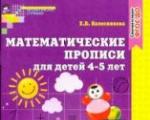Wooden figurines with their own hands. Wood carving for beginners - choosing a carving tool and sharpening it
It is difficult to say exactly when the first products that were made of wood appeared. But it can be said with certainty that the first objects made of wood were idol symbols. They were an image of animals and heavenly bodies. Such products were quite often talismans. Today, this craft has been preserved and many wooden souvenirs can be found on the market.
A do-it-yourself wooden shelf serves not only as an element of decor, but is also used in the household.
A variety of crafts are made from wood, even those that can be compared with a lace item. Quite often, household items and decor, carved furniture are made from this material.
A bit of history
The deepest roots belong to artistic carving, its main sculptural trend. We have all heard stories that mentioned ships with carvings on their prows. They were mascots for sailors. And it is not surprising that the sculptural carving technique has a "marine" origin, only then it appeared on the "land".
At the end of the 19th and beginning of the 20th centuries, such a type of activity as slotted carving became the main direction. It was used to decorate the facade of the house. She had expressive features and "airiness".
Product material

The artistic value of the finished product depends on how correctly the type of wood is chosen.
Here is a list of the most popular types of wood:
- Linden. Pretty easy to work with cutting tools, as it is soft. It is used to make ornaments, small plastic arts and various sculptures.
- Aspen. Its characteristics are similar to linden.
- Birch. Excellent for polishing and staining. It is used in the manufacture of furniture.
- Pine. Products look very beautiful if the annual rings are arranged symmetrically.
- Oak, ash. Wood looks very expressive in large products. Especially valuable is the one that has lain for a long time in the water, it is also called bog oak.
- Alder. The wood has a pleasant pinkish tint. Great for small plastics with detailed details.
- Apple tree, pear. Difficult to dry without cracking. Polished to a shine.
- Maple. Difficult to cut as the wood is very dense. It is used to make musical instruments.
- Rowan. It is used in turning, in small plastic and polishing.
- Larch. Beautifully crafted wood. Products that do not have small details and are well polished look great from it.
- Cedar. Used in the creation of decorative art.
- Yew. Good for polishing. It is valued in furniture production for its beauty.
- Juniper. Sections of trunks are used in mosaic works. It makes beautiful jewelry.
Wood carving safety

- It is necessary to purchase an apron or dressing gown made of a sufficiently dense material. When working, the sleeves must be rolled up to the elbow, and it is best to choose sleeveless clothes.
- If the hair is long, then they must be collected in a bun or hidden under a headdress so that they do not accidentally fall into the rotating part of the instrument.
- Get glasses with regular lenses. They will help protect your eyes from dust and wood particles.
- Don't cut at your knees. Purchase clamps or an emphasis.
- All the necessary tools for the job should be on your right.
- All cutting tools must be stored in special protective tips. If there are none, they can be made independently from rubber or foam.
- When firing wooden products, make sure that there are no flammable substances nearby, such as gasoline, turpentine, varnish and others. There must be a fire extinguisher in the room.
- A set of medicines should lie nearby, because novice masters can sometimes experience varying degrees of injury.
Wood carving tools

- Bogorodsky knife. Used to create sculptural technique.
- Knife-jamb (has a sharpening of 20 °). It is used for flat-relief, flat-notched, openwork, embossed execution.
- Knife-cutter. Additional item. Required to perform many types of technology.
- Straight chisel (has a sharpening of 18-20 °). It is considered an additional item when performing different technologies.
- A semicircular chisel. One of the main devices that is needed to perform any type of activity. There are chisels of a sloping, medium and steep type.
- Cranberry chisel. This tool has a curved blade. Thanks to this bend, the handle will not touch the work surface during operation.
- Cerazik chisel. It looks like a cool tool with a semicircular shape. It has a part width of 2-3 mm. Used for cutting thin veins. The incision will be sized according to the dimensions of the instruments.
- Corners or geismus (has a sharpening angle of 50-70 °). They are used to create a V-shaped cutout and to perform various elements of contour technology.
- Stichel. This tool has a 15° bevel. The handle looks quite often like a mushroom. Used to sample a variety of veins when making engravings.
- Klepiki. They have different dimensions, but they always have only one of three types of sharpening: sword, leaf and nail. The first two types have names: riveting-sheets and riveting-swords. They are used in flat-relief and three-dimensional design to remove the background in hard-to-reach places.
- Chisel-nail. It differs from conventional rivets only by the type of sharpening. She looks like a nail. Its purpose is to perform work in difficult places and create parts for stapled equipment.
- Spooners. A good view of this tool is a spoon knife, which has a sharpened ring with a rod attached. Such an item is used for cleaning large places in depth and for processing internal surfaces when creating dishes.
- Punches and chasings are steel rods that have an ornament on the working end. Required for embossing the background in flat relief and relief design.
Do-it-yourself basic wood carving techniques
Contour carving is drawing with a chisel on a wood material. You can perform it with a knife, a jamb, a corner, a cerasik, a semicircular chisel. It is not necessary to skin the front base before doing the work, since the smallest particles of dust will clog all the holes in the wood and the tool blade will become dull rather quickly.

To smooth the surface, you can use a plane, a file with a large, and then with a small notch.
There are slight differences in cutting out the pattern on plywood and board:
- Contour carving on plywood. They start training by cutting out a solid background, and then move on to more complex elements. Contour carving looks very impressive if it is performed on a tinted surface. To do this, a pattern is selected and the necessary piece of plywood is cut off. The ends are cleaned with sandpaper. After that, the front side must be covered with black nitro varnish. Instead, you can take ink, gouache or stain.
- Contour carving on the board. With the help of a knife, straight and rounded lines are made, which can have different directions depending on the layer of wood. After the notch, the board is rotated 180° and the same lines are made on the other side. The main thing is to make sure that the length and depth are the same.
Geometric carving. This type of carving is very easy to perform. It does not require a complex tool.
To work, you will need soft non-textural rocks: aspen, linden, alder. Don't choose poplar. He's too soft. If you already have experience, then you can easily handle birch and mahogany. A very beautiful ornament is obtained on oak, but carving will require great physical effort.
When performing this technique, observe the following rules:
- the cut is recommended to be performed in one motion, except for those elements of the pattern that are large;
- when performing work, one angle of inclination must be observed, if the change of inclination is not provided for in the figure itself;
- try to avoid cutting against the layer, as chipping may occur;
- for work, use a strong, but not thick jamb, which will allow you to breed less layers.
Geometric carving has a wide variety of elements: line, triangle, square, rhombus, eyes and scales. All these types allow you to create any composition.
Kudrinsky ornament

This technique is the cutting out of plant elements, which consist of stylized leaves, buds, flowers. Sometimes images of birds, animals and various heroes from epics can be added.
Such an ornament is usually carved on alder, linden, aspen blanks; solid bases made of mahogany, ash, and oak are also used. The latter materials produce a brilliant cut, but working with them will require considerable effort and frequent sharpening of the tool.
Usually, to obtain the Kudrin relief, sloping and semicircular chisels are used. But if you do not have such tools, you can use a knife with a narrow antennae.
Relief carving in planar design
The most difficult type of performance. Looks impressive enough.
We transfer the sketch of the planned ornament to the prepared plane. All voids are removed with a suitable tool at an angle of 45 °. If there are large gaps between the parts of the ornament, then we cut out a flat background from wood.
For this, a manual milling cutter is used, which has a limit stop, or a cranberry, which has a flat blade.
If desired, the surface of the product is stained. To whiten the surface of the pattern, you just need to wipe it with a damp cloth. You can lighten the ornament with the help of the skin. This is done only after the product has completely dried.
Slotted thread in planar design
When cutting off the entire background of the relief, i.e., removing through the entire thickness of the material, a type of thread is obtained, which is called slotted. Its implementation is possible if the necessary details of the picture are fastened together, otherwise they will simply fall.
When making a through thread, the prepared part with the applied ornament must be placed on a flat surface. This is necessary so that chips do not form on the reverse side. Holes in the background are cut with a brace or steep chisels. It is recommended to perform this work while standing, carefully embedding the tool into a wooden surface. With the help of a chisel suitable for the radius, or a jigsaw, the details of the ornament are cut completely along the contour of the pattern. To create corners, knives and corners are used. Once the background is removed, you can proceed to the ornament itself. Surface treatment and coating are done at the discretion of the craftsman.
wood mosaic
This method has been used for a long time. With the help of it, they made decorations for furniture, made wall panels, lined floors, and created art products. According to its technique, the mosaic has the following varieties:

- Inlay - small inserts made of bones, mother-of-pearl, various woods into another material. In the main material, which is considered the basis for the product, recesses are made. It is in them that various plug-in elements will be placed and fixed. With this method, you can decorate surfaces or create whole compositions, figures.
- Block mosaic - includes the connection of individual blocks or various plates, which can be made from different shades of rocks. After that, the material is cut. Parts with the same elements of the pattern are obtained. These materials are used to obtain different compositions or individual fragments of decoration.
- Intarsia - plates of various woods are inserted into the prepared wooden base.
- Marquetry - in this technique, the insert element is sliced veneer - plywood, which has one layer and is made of various woods. Glue the veneer to the wooden base, trying to tightly fit together the various parts that are needed according to the sketch.
With proper use of the color variety of wood and with a large amount of it, mosaic provides a good opportunity to create complex patterns and picturesque scenes.
Basic products for beginners

Every beginner who decides to take up wood carving will definitely try to make simple products first. It is they who become the first test and will give you the necessary skills.
- Spoons. When performing this subject, the basics of the most common types of carving are mastered.
- Kitchenware. Basically start with a cutting board. It is on it that you can learn how to perform various execution techniques.
- Wood ornaments. Allow you to acquire skills in more complex technologies.
Basic Operation Steps
Working with wood requires full dedication, although for some it is only a hobby.
- The first step in the work is to prepare the necessary tool. Be sure to check the tools and, if necessary, sharpen them. After all, only a sharp object can create a neat work. Even if simple work is planned, you still need to prepare several types of cutters with different blades.
- Next, the wood blank itself is prepared. The picture is selected. If you are a beginner carving enthusiast, then choose only soft breeds.
- In order not to have to postpone work for later, immediately study the material on the product that is planned to be completed. If possible, ask the master to help you. After all, it is a specialist in his field who will tell you this or that cut. This craft is quite difficult to learn from written materials.
- After that, prepare your workspace. Apply a pattern to the workpiece and start cutting.
- Once all the elements are cut out, it is necessary to sand the finished part. Lacquer if necessary.
Summing up
Wood carving is a rather difficult craft. For a beginner, it will not be easy to complete even simple elements. You will need to be patient and make every effort.
For a long time, a person has been processing wooden canvases and is well aware of all its qualitative characteristics. Woodcarving is considered to be an ancient art.
Today you can find quite a lot of special schools that teach woodcarving. This type of activity does not apply to ordinary repair work. Although this craft is sometimes used in such activities. For example, it will allow you to easily hide the resulting flaws in wood (scratches, knots), easily and beautifully decorate unattractive doors, furniture, etc.
How to Cut Out a Human Shape in PhotoshopIn this lesson I will tell you how to cut out a person in photoshop and put on a new background.
In fact, cut out person in photoshop quite easily and the entire cutting operation takes only 5-7 minutes with certain skills and knowledge.
For example, I took a photo of a girl with a magnificent hairstyle, and as a result, I got such a wonderful picture:
So, let's get to work on cutting out the girl. Let's open the original photo in Photoshop:

Create a duplicate layer CTRL+J:

Now activate the tool Quick Selection and set a convenient tool radius in the settings:

Let's drag the tool from top to bottom so that the selection covers the contours of the hairstyle and the girl's figure.
In places where there are small details, such as, for example, curls of a hairstyle that were not covered by the selection, you need to draw the tool again with a smaller radius and the result will be this selection:

As we can see, the selection also covered the background, which is visible between the dress and the girl's hands. To remove the background from the selection, you need to drag the tool over the background while holding the key ALT:


Now let's pay attention to the hairstyle and as we see the hairstyle stands out with some errors - through the hair we see the background translucence, which must be removed:

We will correct this selection inaccuracy using the button Refine Edge, which is located on the top bar next to the Quick Selection tool options:
Clicking on the button Refine Edge we will open the window Refine Edge, where in the top line View click on the arrow and select a temporary background that will help you better see all the errors.
You can choose a suitable background for your photo, and in my case I chose a red background Overlay (V):


For my photo, I set the parameters as shown in the screenshot:

To remove the background translucent between the hair, you need to take a brush Refine the radius, the icon of which is on the left and draw a brush along the edge of the hair, thus capturing the part of the hair through which the background is visible, this will remove the background.
If you accidentally removed the hair along with the background, then you can correct the mistake and restore the hair by right-clicking on the Refine Edge brush icon and select another tool from the drop-down menu Erase Refinement :
![]()
As a result of all these actions, the gray gaps between the hair will disappear:

As a result, we will get a cut out image of the girl on a new layer with a layer mask:


If the cutting result still has defects, then using black and white brushes defects can be removed.
To do this, being on a layer mask, you need to draw a black brush over the image in those places where correction is required to remove the unnecessary and draw with a white brush to return the deleted one.
In my picture, everything turned out perfect and I did not correct anything.
Now we need to put a background in our work and for this we need to go to the layer below the layer with the cut out girl and run the command File-Place.
As a result, the computer explorer will open, where you need to find the background:




As we can see the background fits with the frame Transformations, pulling the corners of which, you need to stretch the background on the image.

A well-dried log (chock) in this case it is elm (elm, elm) conceals not only heat that can be extracted by burning at the stake, but also something from which something interesting can be born if you put a little imagination and a lot of work and perseverance.

Since, according to the plan, the log should in the end result transform in "The Kindest Zombie" round off one end of the chock. I can proudly boast that for these noble purposes I have a small ax specially stocked up (inherited from my grandfather).

With a slight claim to the drawing, we apply markings on the surface of the log, indicating the proportions and location of the eyes, ears, mouth.
So we mark the log.

We saw down along the borders of the most protruding placesto make it easier to cut off the wood.

Well, after when intellectual part of the work is done, a matter of technology. Or, as one of the greats said: it is necessary to remove all unnecessary. We give shape or in other words form a personality.


In this case, the most unpretentious tool is used, which has served me faithfully for more than one year. And thanks to which reincarnated not one log.

I prefer to do the formation of the personality of the future "handsome" successively removing it from one place or another, the relief gradually becomes more pronounced and individual places themselves "suggest" how it would be better to give them a shape.

Simultaneously with the front side, I work on the back. I prefer my work to be light and least of all reminiscent of wooden blanks, so I carefully choose everything that can be reached from the back of the work.

The work requires perseverance and patience. Elm tree is quite hard and not so easy to cut. Where through holes are provided, I use a drill. As a rule, this is the mouth, nostrils, eyes, and those areas where it is planned to make through holes.



After drilling, select voids. In the process of work, it is necessary to repeat the markup more than once, since the markup applied earlier in the process of work is cut off. But when the head is basically formed, the contours are defined, you can work on the details.


It may seem unjustified and strange to some, but in all my works (or in the vast majority of them) I carefully and maniacally choose the core, as it seems to me, I fill them with air and lighten them.

It is not always possible to dry the log in such a way as to avoid cracks. Unfortunately, there is no special place for this. Therefore, the largest cracks that may also occur during the work are sealed with pieces of wood of the same species.

Well, when the thread is finished, a new one begins, I would even say independent stage of work - cleaning and grinding.


In terms of time, it takes almost the same, and sometimes more time, than carving. As soon as you don’t have to manage to get into all the nooks and crannies of the product. At the same time, I start with the largest sandpaper, gradually reducing the size of the grains. In order to get all the bends and hollows, the sandpaper has to be folded into a tube, folded into a corner, torn into ribbons, etc. Here is a job for tempering character and developing patience. As a result, after all the "sweeps" we get "Zombie". So cute, clean and smooth.
3 votesGood day, dear readers. One of the most useful and complex functions that Photoshop performs is cutting out details. Thanks to her, the most amazing photographs are created.
Photoshop has a huge number of tools and individual methods that allow you to make such peculiar collages. If you want to achieve a cool effect that is indistinguishable from reality, then you need to know everything. Then you will get a good result quickly. This is a rather complicated topic, but believe me, it will come in handy more than once in life.

Now I will tell you about the many tools that will tell you how to cut an image along a contour in Photoshop, and which one to use in an individual case is up to you. Let's not beat around the bush for a long time. Try all of them and figure out for yourself what you like best. Let's get started.
An important moment, without which a miracle will not happen
Remember one very important point. If you need to cut something out of an image, the first step is almost always to duplicate the layer. It is very important. Remember this and bring it to automatism. Opened - made a duplicate of the layer. Even if it doesn't come in handy, it's okay. Anything is better than doing a ton of work and then seeing nothing works because no duplicate has been made. It happened to me a hundred times.

Made a duplicate layer.

This is a very common mistake. You try, you work hard, but everything is in vain. This happens often, even with professionals. Flew out of my head and everything has to be done again.
If you have the opportunity from which you will subsequently cut something out, try to select a picture with a plain background - white, green, red. It doesn't matter, you need contrast, then it's easier to work.
If you are interested in tutorials and want to learn how to use Photoshop at a professional level, I recommend you Zinaida Lukyanova's course — « Photoshop from A to Z ».

Online lessons will allow you to quickly master technical skills and move on to practice, gaining valuable and personal experience, in the shortest period of time. You can quickly move from the category of beginners to specialists, and there, thanks to everything that you reach with your mind, it’s not far from a professional!
Now let's get acquainted with the tools. Each of them can be useful in one way or another. I recommend that you find out all the possibilities, and then choose according to the situation what and when is more effective. Over time, you will learn.
Magic wand
I use a magic wand when I need to get rid of one color. In this case, everything will be quick and almost painless.
So, open the photo and create a duplicate layer.

Photoshop has 5 selection tools (magnetic, straight and simple lasso, quick selection and magic wand). They are located on two buttons. Hold down the left mouse button for a few seconds longer than usual and an additional menu will open.

Choose. Tolerance - 30.

Click where you want to remove the color.

Not everything stood out. Hold Shift and keep clicking as the selections are added to the existing ones. Ready.

Press the Del button on your keyboard and remove the visibility of the bottom layer (background).

Here is the result.

Now you can press Ctrl + A at the same time, then Ctrl + C and paste the picture into another photo. I don't really like the result, I keep clicking on the blue sea that is visible through the fence bars and pressing delete.

Here's what I ended up with. Quite good.

Quick Selection
Open the photo and make a duplicate layer.

Find the Quick Selection tool.

And we begin to slowly select objects. As you can see, there is less sensitivity to color than the stick, but higher sensitivity to objects. Usually I act quietly: select a little - delete (del button).
By the way, you see, I took a screenshot about a duplicate layer, but I didn’t click on the corresponding button. I had to do it again.

Now removal is not a problem.

With the sky it turned out much faster, since the contrast is higher. With the beach - a more laborious process.

In this place, I generally had to dig for about 3 minutes.

From this picture, I need to cut out the sea, a person and his reflection in the water. If you cut a strip between the two desired objects, as shown in the screenshot below, then you can get rid of the lower part with a quick selection in a second.

Here is the result you can get. By the way, for this picture I also had to use a background eraser, but more on that later.

magnetic lasso
The task of the lasso is a little different. It does not cut out, but just captures the desired part of the image. Copy and paste into any image.
Of course, as in the case of selections, it's cool when you have a solid background, but not so important.
The magnetic lasso is the most convenient way to cut out people. The line, as it were, sticks to the image we need and, if anything, you can always click to set a capture point.
So, open the image and make a duplicate. It's not required, but why not.

Select the desired tool.

You can simply move the mouse along the contour, you can left-click in some places to put a point that will not move out. Over time, you will get used to it. In practice, it becomes more clear. If you make a selection at a large scale and do not see where to move the cursor further, just hold down the spacebar, and then move the mouse down. As soon as you release the space button, the cursor will change back to a lasso.

You need to lead along the contour of the object, when you complete the circle, click next to the point from which you left and blinking ants crawl over the object.

Copy and paste with Ctrl+C and Ctrl+V. Remove the visibility of extra layers and you can save in png format.

Almost done. With the help of the same magnetic lasso, we remove the background under the girl's tail and the triangle between the legs.

Done, this is the end result.

Rectilinear lasso
I will not pay much attention to the straight-line lasso. Everything seems to be magnetic, only the line does not stick. She is straight.

Copy - paste. Remove the visibility of two unnecessary layers.

The result can be used like this.

Lasso
This tool is not much different from the other two and will definitely appeal to the owners of the perfect cerebellum.
Open and duplicate.

Choose lasso.

We circle the fragment by hand.

Let's go.

Copy, paste, done.

And in this video you can see 4 more very simple and cool ways to select objects in photoshop: you will learn how to cut people with curly hair cool (this is a very difficult and professional job, erase the background with an eraser (what I used for the picture with Godzilla), select with a quick mask and fix the lasso information, all in 13.5 minutes!
A lot, but no one wants to pay normal money for equipment. Cool projects are important for customers, and they can only be created thanks to experience. Don't worry if you don't know anything right now. It will take some time, you will do more than one job, but in the end you will become a professional. It's unavoidable.
Learn, learn and learn again. Practice should be daily. I can only recommend this wonderful course - " Photoshop from scratch in video format ».

- You need to start with the outer contour until you close it. After that, go to the internal
- You need to build the path by cutting your object inward by 1-2 px. If it is less, then as a result, the background will show through from time to time.
- And of course, strictly observe the shape of the object.
- Netoropizzo)))
Let's start with the shoes on the right foot. In the figure, I showed the drawing of the contour. But my hand trembled, or simply did not notice, and I put one point incorrectly.
This is where we begin to notice the benefits of the good old Pen (Pen). To fix (move) this point, I just need to select the "Arrow" tool and drag the point to the right place with the mouse.

But that's not all. We may have to add another point somewhere in the contour later. To do this, right-click on the "Pen" tool and select the "Pen+(add anchor point)" tool. You may also need to make the break at the reference point smooth. To do this, take the "Angle" tool from there.
When we have already drawn the outline to the edge of the document frame, to move the picture, just press the spacebar, the cursor turns into a hand, and without releasing the spacebar, holding down the left mouse button, move the picture to the right place.

If suddenly they clicked in the wrong place, and the contour disappeared, or all the points from the contour disappeared, and it itself became just a line, there is nothing wrong with that, you don’t have to look for anything and click on everything in a row. All you have to do is open the history panel and select one of the previous steps.

Having finished with the main contour, we move on to the inner ones, there will be three of them on this figure.

Having closed all three contours, we make sure that there is no one selected among them, that is, all contours should be in the form of lines, without squares on them. If this is not the case, then take the "Arrow" tool and click on the free space of the picture.
And now we have two options for further processing of this contour, this is the creation of a new layer with the cut out image and the creation of a vector mask from the contour. The second option is better in that the path can be edited, and provides a lot of other fun with the use of a mask. For example, you can perform various actions to correct the contour after rasterizing the vector mask into a layer mask, you can work with the silhouette of a girl, you can add image sections to the cut out figure. These and other gadgets are discussed in the article.

In the meantime, let's return to the first, simpler method. which is still used more often than dancing with masks and tambourines.
We continue to work on the first option. We right-click on any place of the contour, in the menu that opens, select "Create a selection", in the new window that appears, select the feather radius of zero pixels, OK.
The path will turn into a selection.
To transfer it to a new layer, press the keys Ctrl + J. Open the layers panel, turn off the visibility of the background layer, look what happened.
In order to see all the defects of the clipping, and they will be necessary, we create two layers under the layer with the cut out girl, one black and the other poisonous yellow-green.

I have captured the background layer on the arm and on the heels of the shoes.
With an eraser with soft edges, we remove these defects.

Do not forget that with an extra movement, some kind of wrong action, you can always return one or more actions up using the layers palette.
If the diameter of the eraser is too large, and along with the defect it also affects a good area, then it is not necessary to reduce the diameter of the eraser to a minimum.
It is enough to select a piece with a defect using the Lasso tool, and then apply the eraser. It will erase only in the selection area. Then do not forget to remove the selection by pressing Ctrl + D.